How to Draw a Space Station Step by step - How to Draw a Space Station with this how-to video and step-by-step drawing instructions. This easy space station tutorial is perfect for fairly young students looking to learn how to draw. Please see the drawing tutorial in the video below You can refer to the simple step-by-step drawing - https://htdraw.com/wp-content/uploads/2023/12/How-to-Draw-a-Space-Station.jpg - https://htdraw.com/how-to-draw-a-space-station-step-by-step/
How to Draw a Space Station with this how-to video and step-by-step drawing instructions. This easy space station tutorial is perfect for fairly young students looking to learn how to draw.
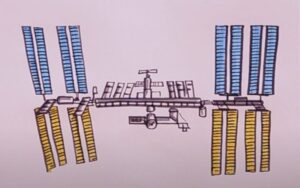
Step 1. Draw the central structure
Draw a thin rectangular strip to form the space station's central structure.
Step 2. Outline the module
Next, draw a rectangle to outline the module connected to the central structure.
Step 3. Add connection port
Now let's sketch the docking port that is attached to the end of the module.
Step 4. Form satellite dish
Start by creating the shape of the satellite dish similar to the illustration. Then, draw a thin, pointed shape using a circle to attach the antenna.
Step 5. Attach solar panels
Draw long, rectangular solar panels attached to the central structure.
Step 6. Complete the space station drawing
Let's color our drawing of the space station! First, shade the solar panels with a light blue pencil. Next, color the central structure with a light gray pencil. Now let's color the satellite dish and docking port a darker blue. Then, use yellow and dark gray colored pencils to color the antenna. Finally, shade the module with a white pencil.
- https://htdraw.com/wp-content/uploads/2023/12/How-to-Draw-a-Space-Station.jpg - https://htdraw.com/how-to-draw-a-space-station-step-by-step/
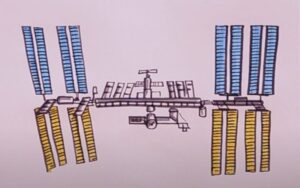
Please see the drawing tutorial in the video below
You can refer to the simple step-by-step drawing guide below
Step 1. Draw the central structure
Draw a thin rectangular strip to form the space station's central structure.
Step 2. Outline the module
Next, draw a rectangle to outline the module connected to the central structure.
Step 3. Add connection port
Now let's sketch the docking port that is attached to the end of the module.
Step 4. Form satellite dish
Start by creating the shape of the satellite dish similar to the illustration. Then, draw a thin, pointed shape using a circle to attach the antenna.
Step 5. Attach solar panels
Draw long, rectangular solar panels attached to the central structure.
Step 6. Complete the space station drawing
Let's color our drawing of the space station! First, shade the solar panels with a light blue pencil. Next, color the central structure with a light gray pencil. Now let's color the satellite dish and docking port a darker blue. Then, use yellow and dark gray colored pencils to color the antenna. Finally, shade the module with a white pencil.
You can see more drawing:
- https://htdraw.com/wp-content/uploads/2023/12/How-to-Draw-a-Space-Station.jpg - https://htdraw.com/how-to-draw-a-space-station-step-by-step/
Nhận xét
Đăng nhận xét